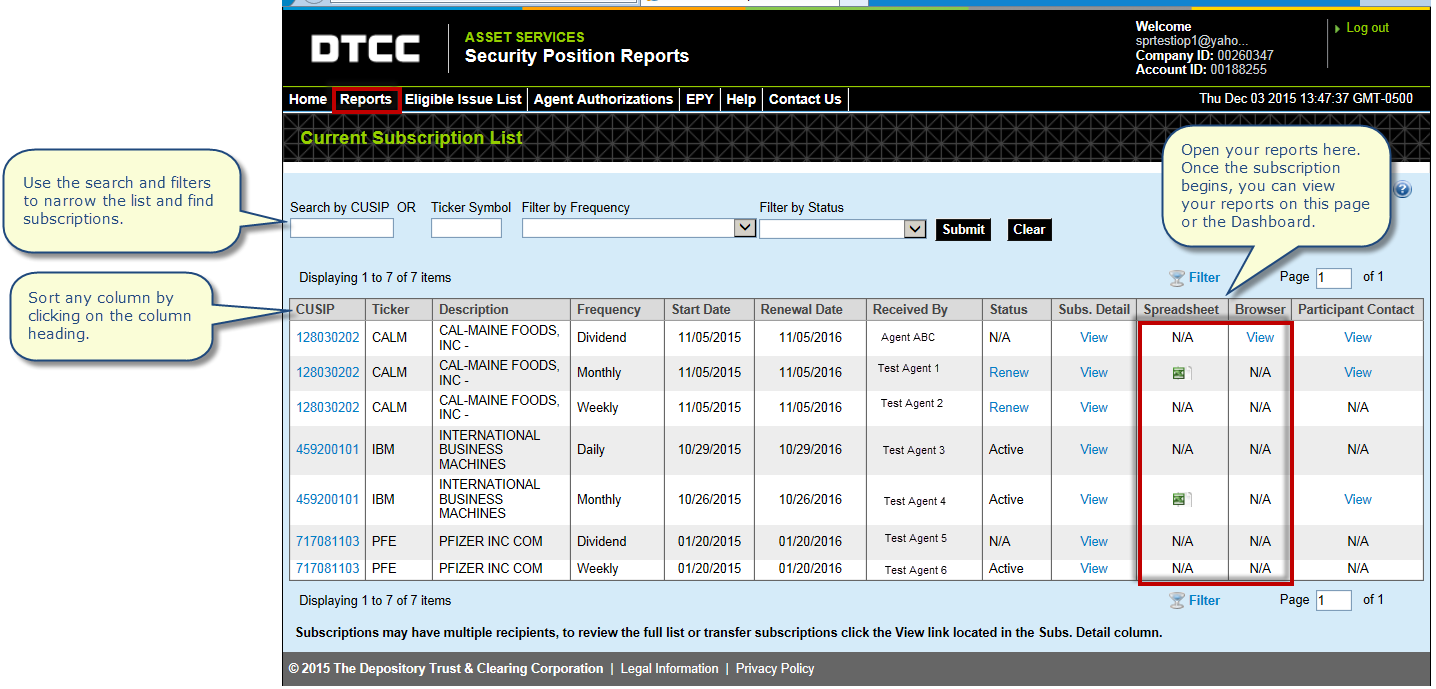
The Current Subscription List allows you to access the reports to which you have subscribed and manage these subscriptions by renewing and even transferring them to a different recipient. Because there may be multiple recipients on a subscription, Issuers and Trustees can also see all parties receiving a particular report.
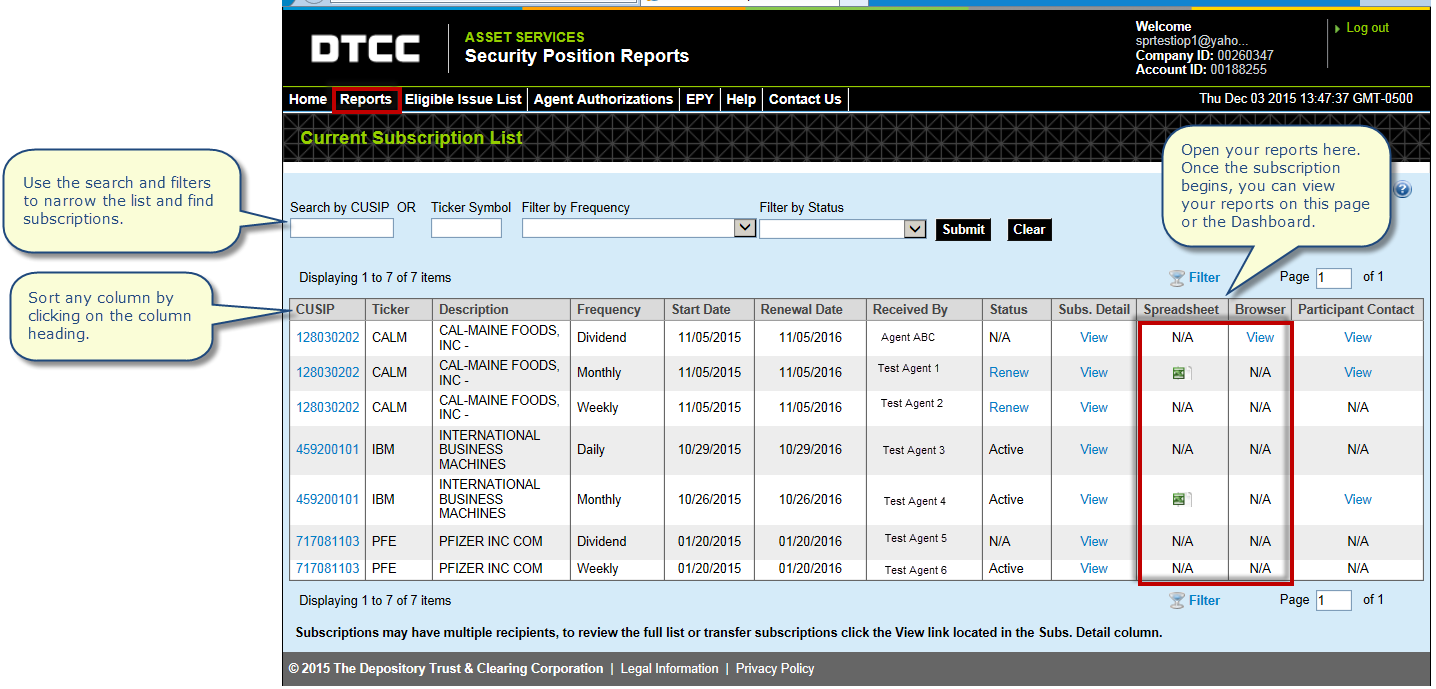
This page also contains search, filter and page-through features.
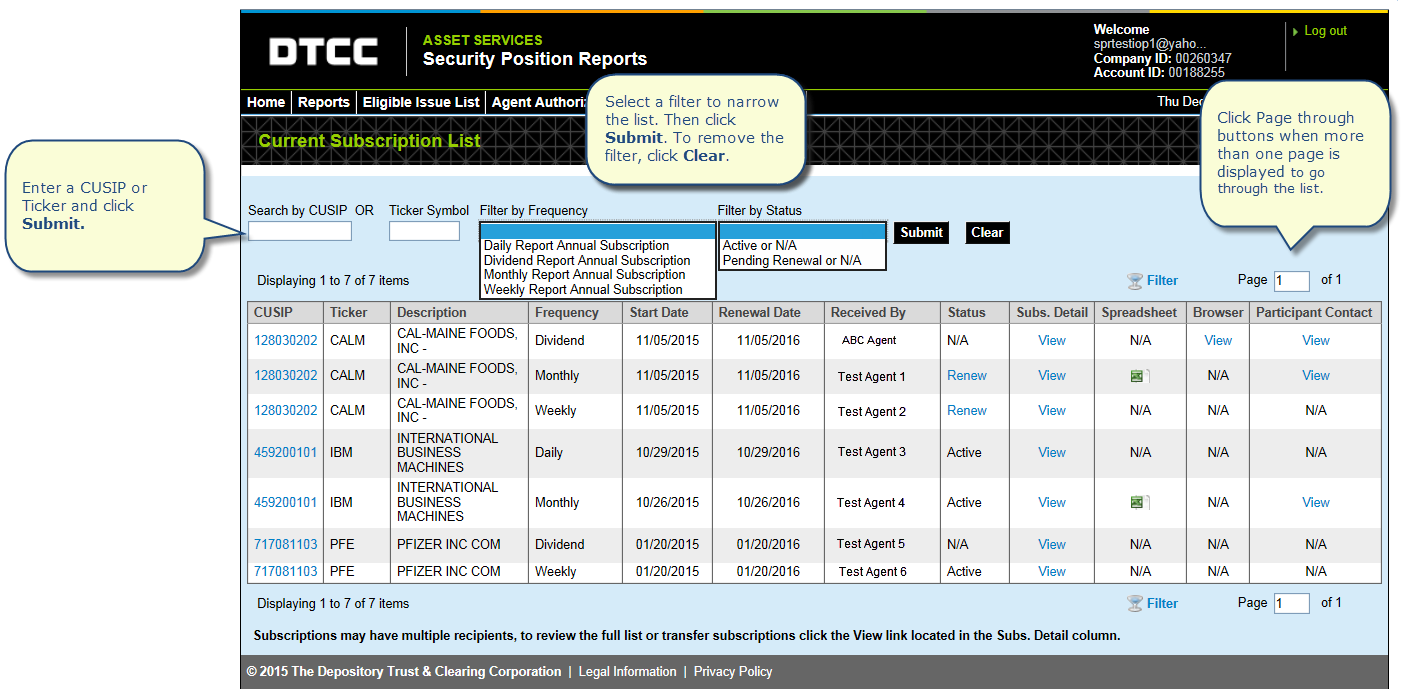
Use features such as search, filter and sort to do the following:
Find subscriptions grouped by frequency or subscription status. For example you can view only weekly subscriptions or only those subscriptions that are pending renewal.
Narrow the list to a single CUSIP or Ticker.
Re-sort any of the column headings from ascending to descending order by clicking on them. Click again to return to original order.
Click Page through buttons when more than one page is displayed to go through the full list.
Issuers can renew and transfer a subscription and see a participant contact list relating to a given report.
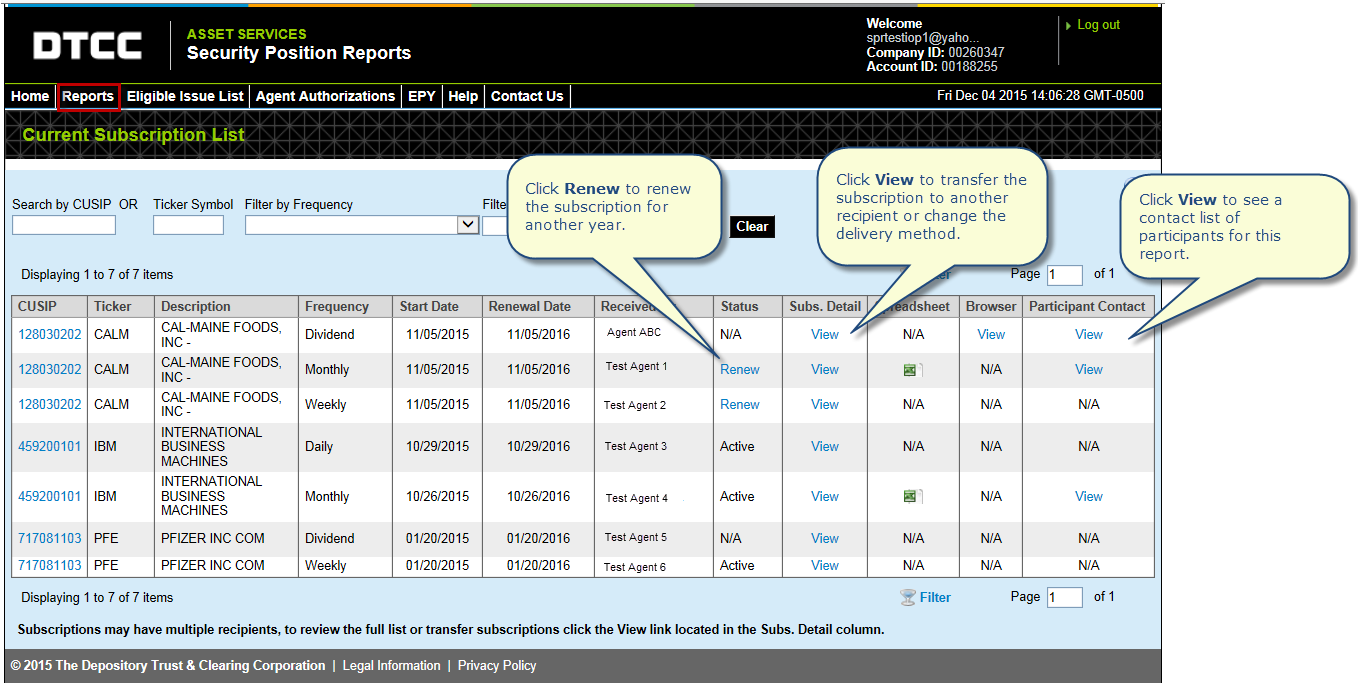
To see all the recipients of a report, click the View link in the Subs. Detail column.
See also Transferring a Subscription.
See also Renewing a Subscription.