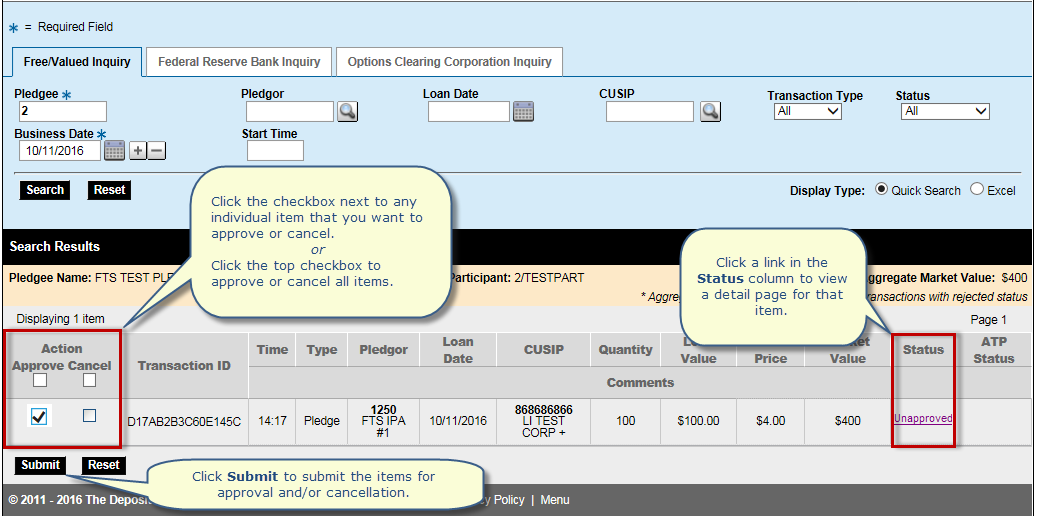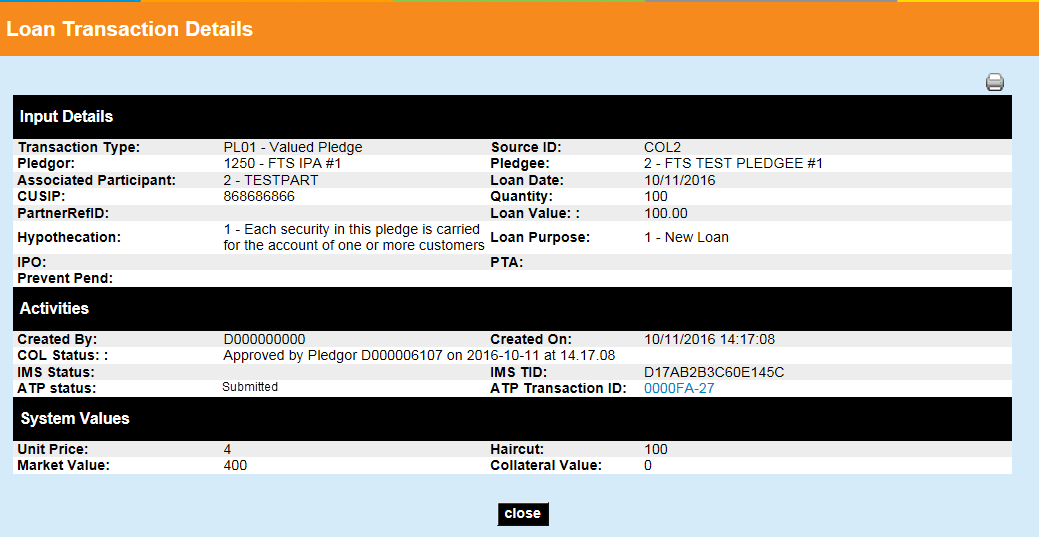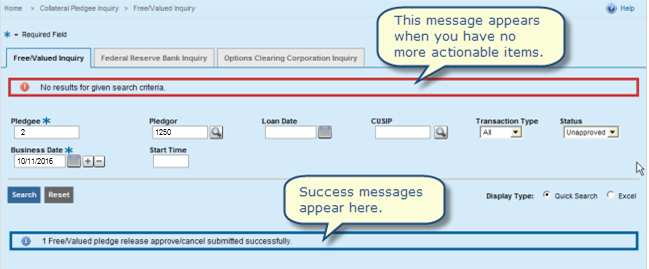From the Settlement Web main menu bar, under Activity, select Collateral Loan Services - Pledgee Inquiry.
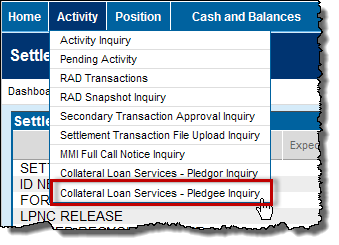
Note - The entry fields vary slightly based upon pledgee bank type. The following graphics use the Free/Valued Inquiry tab as an example.
Enter the required and optional search criteria
.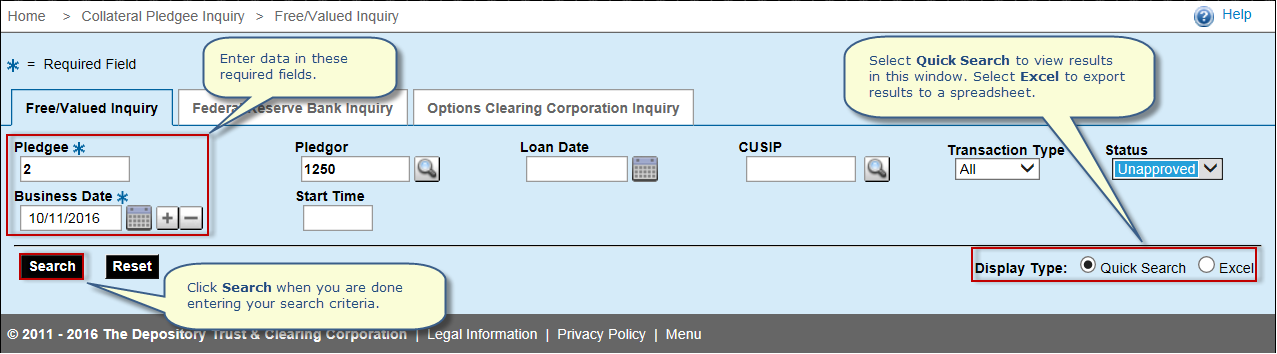
Notes: